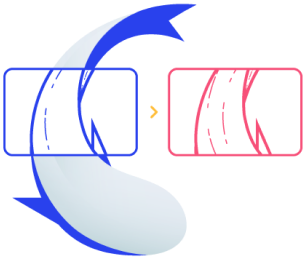
Resources
Proceed with confidence.
Do you have questions about getting started, comparing text and graphics, or technical elements? See some of the most frequently asked questions below.
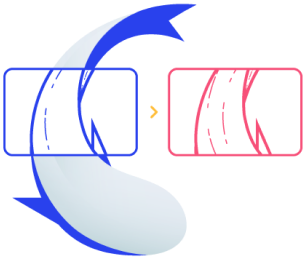
Do you have questions about getting started, comparing text and graphics, or technical elements? See some of the most frequently asked questions below.
To get started all you will need is an internet connection, a work email address, a computer or phone, and some artwork you would like to compare. When using X-RAY, we recommend using Chrome as your internet browser of choice.
No. X-RAY is completely cloud-based and does not require any downloads - you can use X-RAY immediately from your phone, desktop, or laptop.
X-RAY detects any changes concerning the addition or removal of elements, changed placement, or color. See X-RAY image comparison in action “here”.
Yes. Color changes are highlighted in the changes window.
The alignment feature automatically aligns your reference file and target file. The alignment feature is especially useful when comparing photos to pdfs and will correct any distortion caused by bent packaging or different angles that naturally occur when taking photos. See an example of the alignment function “here".
Yes. You can use the “Crop” tool to select any specific parts of your artwork that you’d like to compare or exclude from comparison.
X-RAY detects deleted text, inserted text, and style changes (colors, font type, font size, font width). See X-RAY text comparison in action “here”
Yes. X-RAY detects font type and font size. See X-RAY text comparison in action “here”.
TX-RAY detects over 50 languages. For a full list please see here
Yes. X-RAY can be used for multi-page documents.
OCR stands for “Optical Character Recognition” and is a technology used to automatically identify text via visual cues. After identification, OCR then has the ability to translate identified text into simple text that can be used for data processing - simply put, text that you can copy and paste with your cursor. OCR is used in the absence of coded text, such as with closed files, pictures containing text, or handwriting.
OCR should be used on closed files or photos. If a file is open and text is easily read, you will receive better results not using OCR.
All standard word and image files can be used to compare -- doc, pdf, rtf, png, jpeg, jpg, tiff, spl, and xlsx, are all supported.
Go to the X-RAY website, login, and upload pictures directly from your phone or take a picture on the spot with your camera. Review your results straight from your phone.
On both your desktop or mobile, simply press “Report” to download a pdf with your results.
For image comparison the report includes the target file, the reference file, the area of differences image, and the X-RAY image. For text comparison the report includes the target file with approved or rejected changes made as notes throughout.
We have options ranging from individual to company-wide use. For individuals we offer a standard option for one user. For teams of 3-5, we have a standard group option. For larger team enquiries feel free to contact us for more details.
No. X-RAY is a standalone tool. All you need is access to Google Chrome for the best experience.
Yes. X-RAY is compatible with Macs.
No, there is no file size limit.
To get the best out of X-RAY, we recommend using Google Chrome as your web browser of choice. X-RAY operates on both PCs and Macs.
Yes- X-RAY is validated. In fact, we have two versions running at any given time. You can choose to use the most up to date version of the software or you can opt in and use the validated version. If you need to use the validated version, please make sure you choose the add-on "validated" when subscribing. We will then provide the validation documentation every time a new version is validated.
Yes. X-RAY can be used on closed/outlined files. The OCR function can automatically identify text via visual cues. If possible we recommend using unlocked files when possible, as they get the best results.
Sign up and compare your first documents within minutes.
14 day free trial
Content Comparison
Graphic Comparison
Photo to Artwork Alignment
Approve/Reject Deviations
Download Reports
Do you want to know more about how Twona X-RAY can help you? Feel free to book a demo with us!