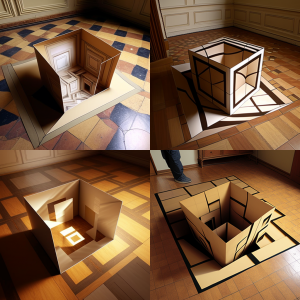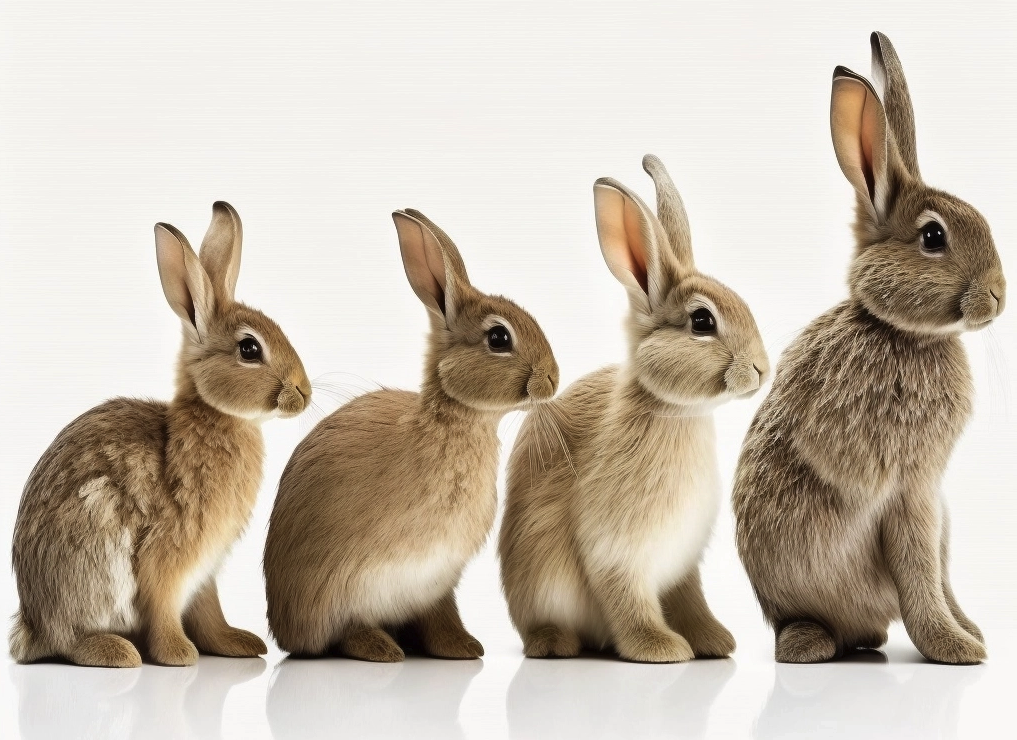
Document versioning is an essential aspect of packaging design, as it ensures the accurate tracking of changes made to the design from one iteration to the next. If you have ever received or sent an email with a subject or a filename that reads something along the lines of “Version 3_final_final”, then keep reading.
Version Control
Version control is the first aspect of document versioning in packaging design. It involves keeping track of all changes made to the design, including modifications to text, graphics, and other elements. This helps ensure that all stakeholders can identify the latest version of the design, reducing the risk of confusion and errors. When I say identify, I mean it. It is not just about downloading the right version, but about being able to uniquely identity a file by just looking at it.
By using version control (keep on reading, we get to the main course soon), the complete creation and modification process is properly tracked. This is particularly critical in highly regulated environments such as packaging design for pharmaceutical companies.
Version Numbering
Version numbering involves assigning a unique version number to each iteration of the design. It is not really relevant HOW the number is defined. Some companies prefer to use a combination of numbers and letters (Version 1 revision A, Version 1 revision B), while others prefer a more straightforward model based on integers (Version 1, Version 2). We do prefer a mixed approach with 2 versioning digits: Version.Subversion. This allows us to track easily major revisions with the first digit and feedback rounds with the second (1.1, 1.2, 2.1, 2.2). The version number NEEDS to be included in the design itself in a way that can be printed. This allows port print identification of design versions which will be critical in the event of a product recall or an audit.
By using version numbering, designers can easily identify which version of the design they are working on, reducing the risk of errors and ensuring that everyone is working with the same version. This also helps with traceability, as the version number can be used to track changes and identify the origin of any issues that may arise.
Version History
It is also important to keep a record of all changes made to the design, including who made the change, when it was made, and why it was made. The link between the version history and the design itself is made via the version number. For every version number, there has to be a historic record of changes and change requests. If you rely on emails, papers or phone calls for this…..you should read this.
Version history is critical at the Quality Control stage or the workflow when someone needs to validate that the changes made are what was expected and nothing else was introduced by mistake.
I don’t wanna
Many teams are reluctant to implement a printable version control system. This can be due to fear of being perceived as a team that needs more than one iteration to get it right. However, when multiple version 1s exist on a given system (email, shared folders, wetransfer) the risk of printing the wrong file becomes a very serious concern. No auditor in its right mind would ever pass a packaging company that does not implement version control from conception to printing.